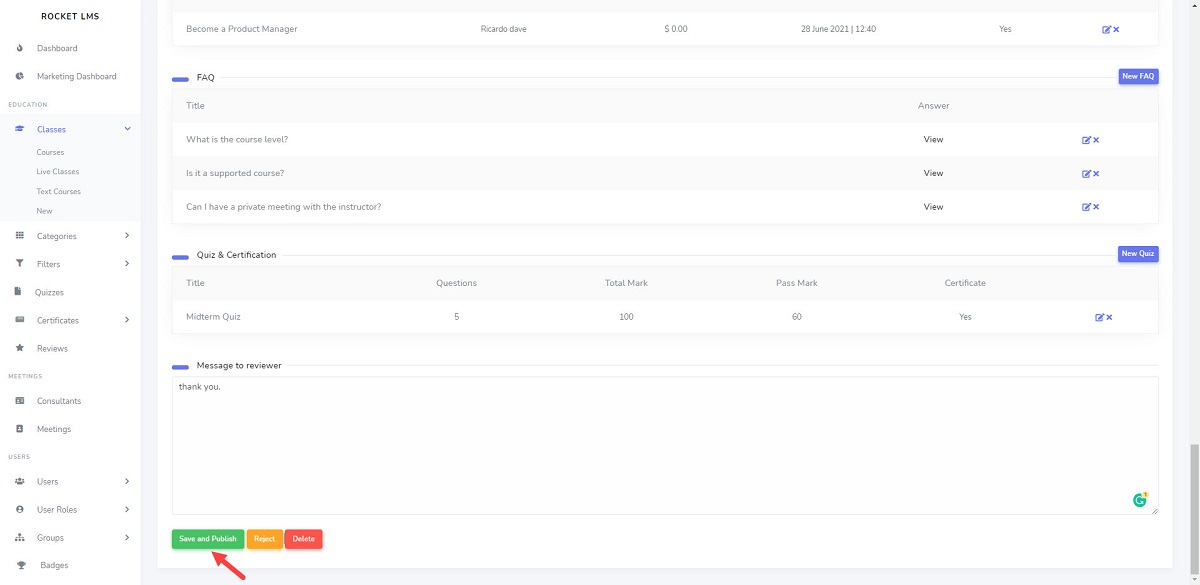How to review classes
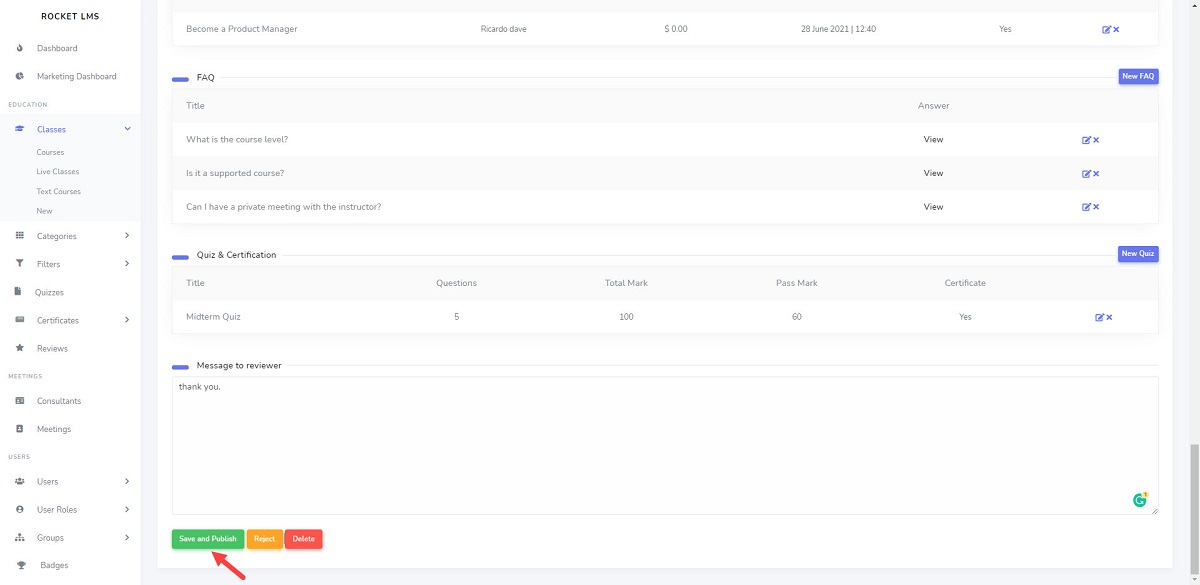 Once a class is created by users, the admin should approve it to be published on the website.
Once a class is created by users, the admin should approve it to be published on the website.
Admin should check the “Admin Panel/ Classes” menu and review classes with “Pending” status.
To review a class, the admin should click on the “Edit” button in the classes list and navigate to the class review page. On this page, the admin will see all of the class contents and files.
There are several action buttons at the bottom of the page the admin can approve or reject the class.
The rejected class will be archived and approved classes will be displayed on the website.