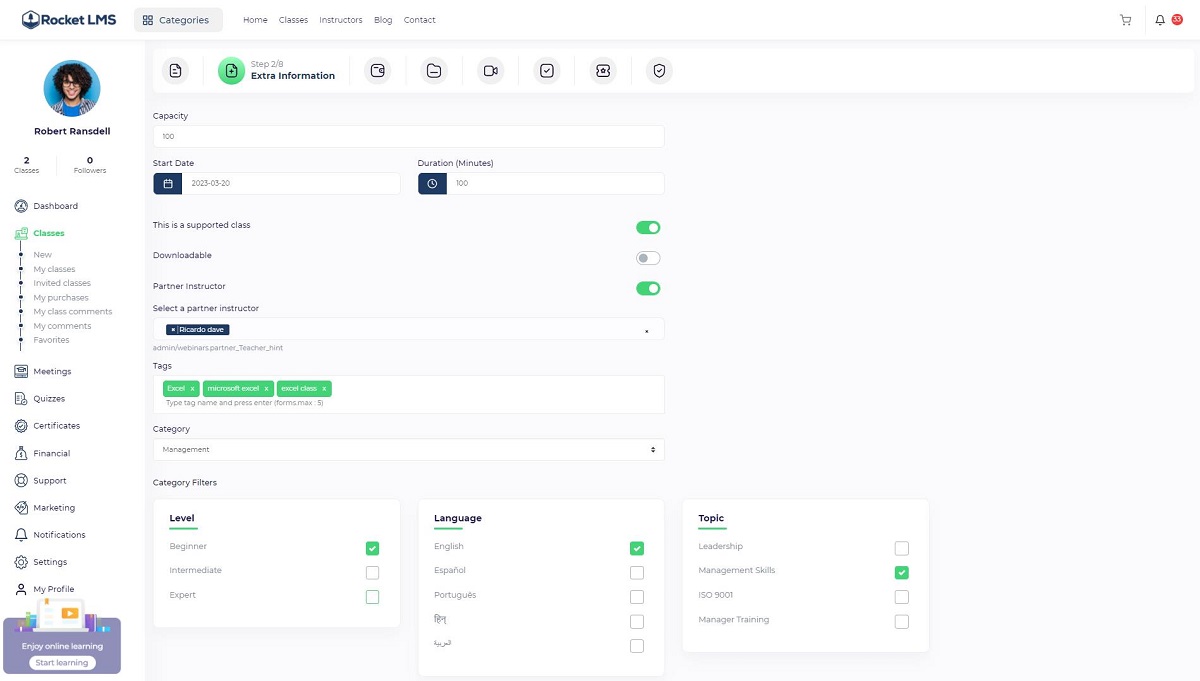How to create class filters
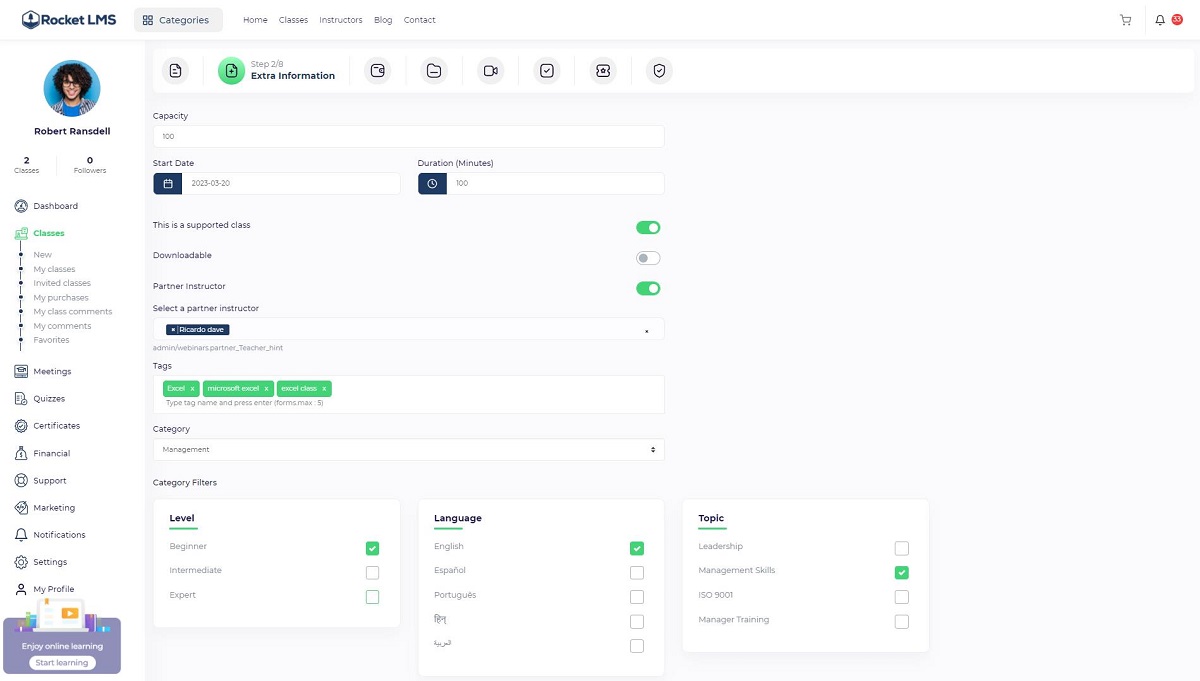 Filters will be displayed on the category page and classes list so users will be able to filter classes by checking filter items.
Filters will be displayed on the category page and classes list so users will be able to filter classes by checking filter items.
You can define various filters and filters will be specified for classes during the class creation process.
Filters are related to categories. It means each category might include different filters and when the instructor selects a category for a class (During the class creation process) the category-related filters will be loaded and instructors will be able to select them.
Each filter includes a title and unlimited options. Options will be selectable for users.
For example, You can create a filter with the title “Course level” and options “Amateur, Intermediate, Advanced”. Users will be able to filter classes using the “Amateur, Intermediate, and Advanced” checkboxes.
To create a filter go to “Admin/ Filters/ New”
Select a category and type the title of the filter. Click on the “Add” button to add filter options.
Finally, click on the Save button to save the category filter. Now the filter will be accessible during the class creation wizard and instructors will be able to assign classes to the related filters.