Access Admin Panel
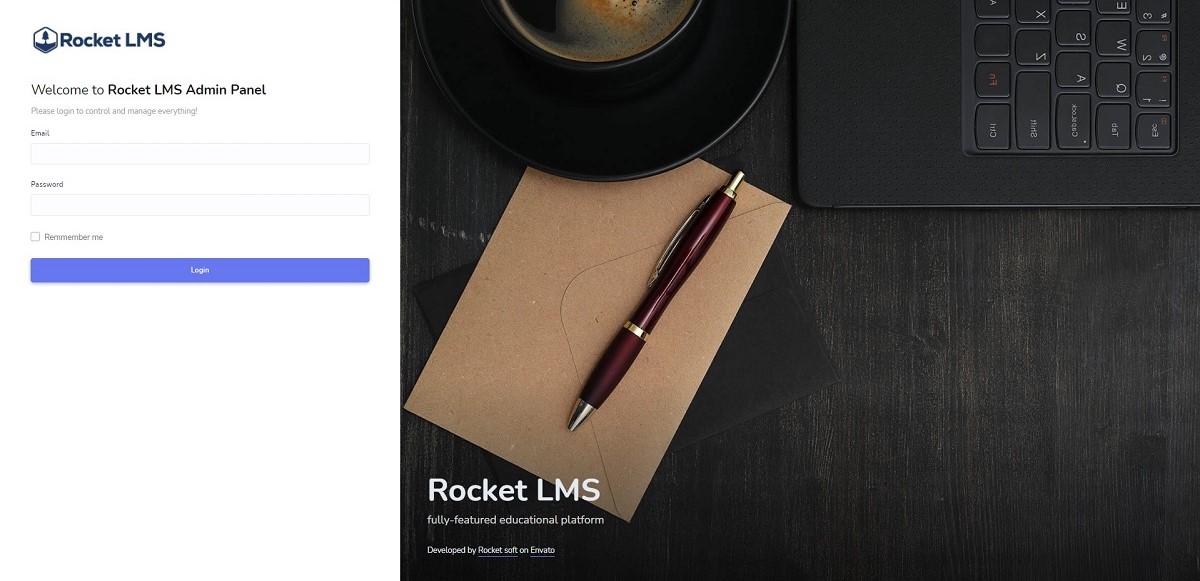
After the installation process completed, you can log in to the admin panel by adding “/admin” to the end of your website URL.
Example: yourwebsiteurl.com/admin
Default username: admin@demo.com
Default password: admin
Example: yourwebsiteurl.com/admin
Default username: admin@demo.com
Default password: admin
Changing the admin panel URL
Rocket LMS provides a feature that allows you to change your platform admin panel URL for security reasons.
You can change the admin panel URL from the “Admin Panel/ Settings/ General/ Security” tab. Please fill in the related input and click on the “Save” button.
Please consider using only small caps characters and use characters and numbers and avoid using space or special characters.