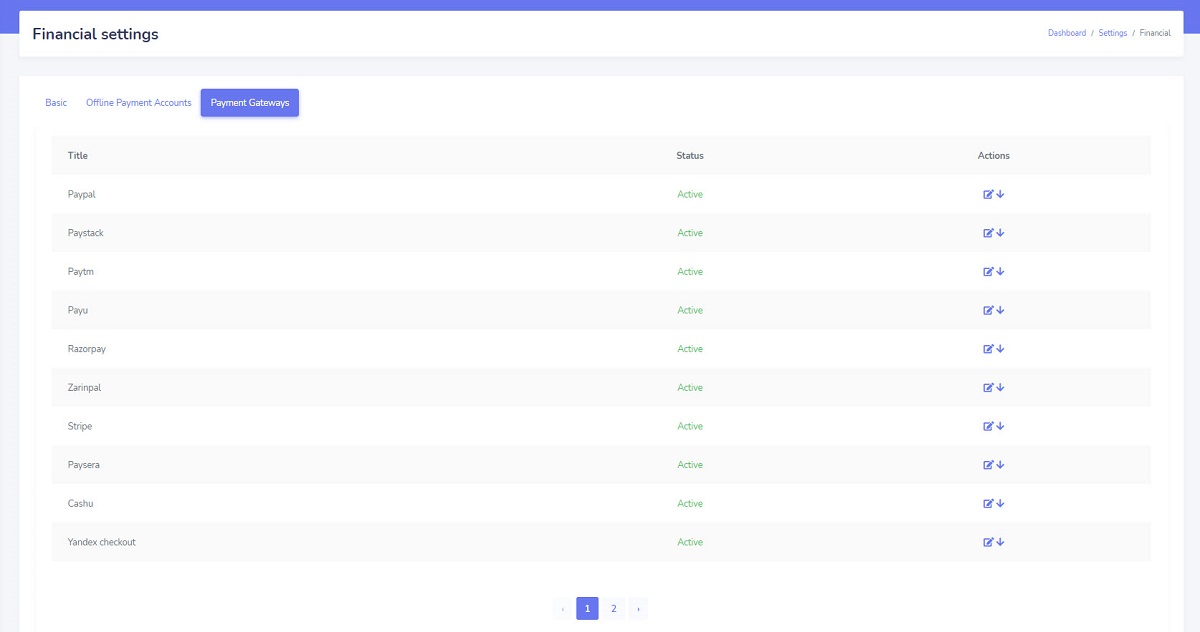How to define payment gateways
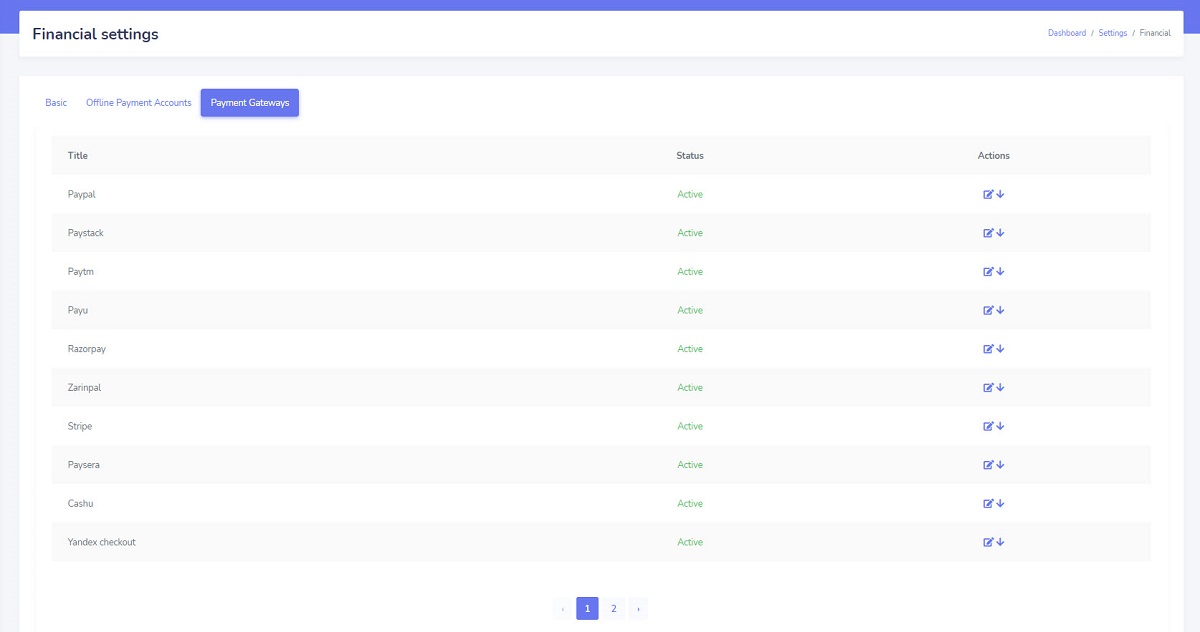 To use payment gateways, you should do two steps:
To use payment gateways, you should do two steps:
- Activate your favorite payment gateways from the admin panel: In this step, you will specify which payment gateways will be displayed on the platform frontend during different payment processes. Go to "Admin Panel/ Settings/ Financial/ 'Payment Gateways' tab" and enable/disable each payment gateway.
- Define gateway credentials: Users will face errors if you don’t define payment gateway credentials. Go to your payment provider website and get the credentials from the payment provider. Now navigate to the Admin Panel/ Settings/ Financial/ 'Payment Gateways' tab and click on payment gateway edit button and define the payment gateway credentials that you got from the payment processor website.
Note: Each payment gateway has its own credentials that specified on payment gateway edit page.