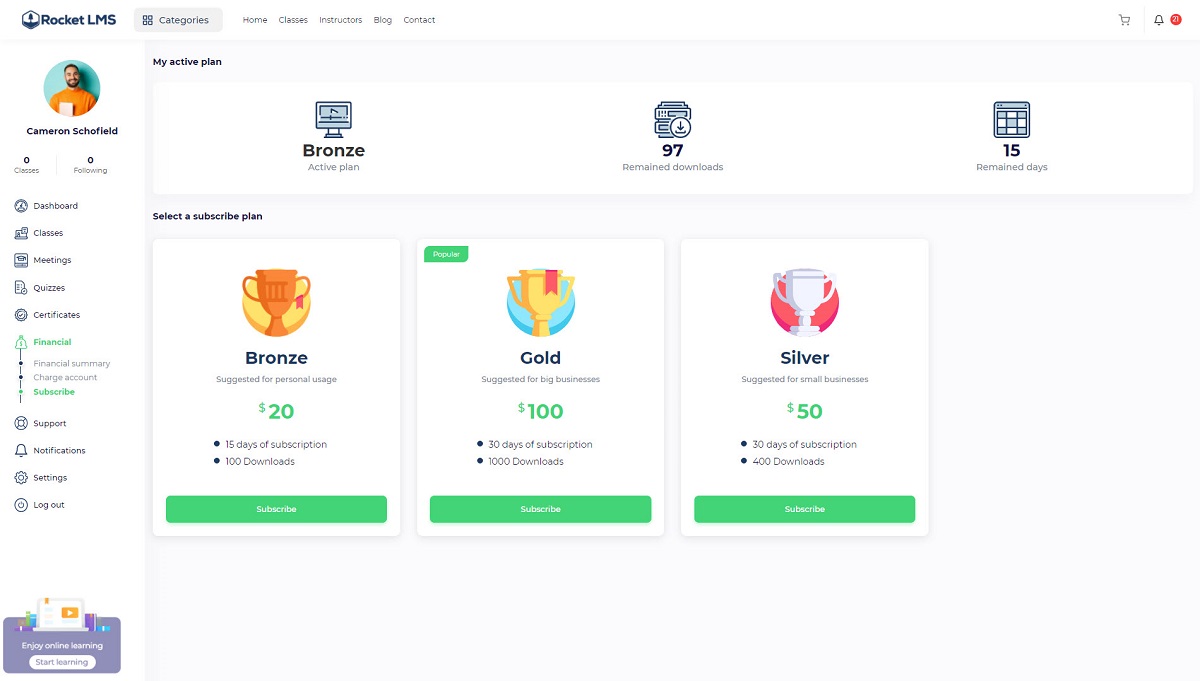Subscribe System
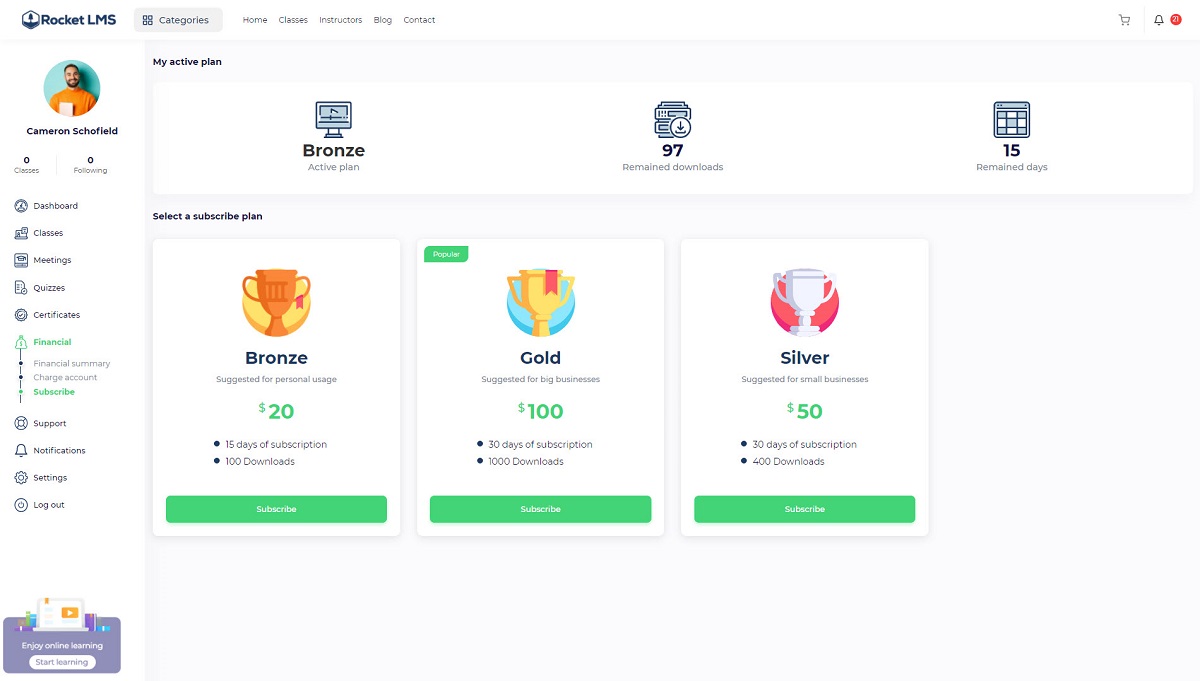 Rocket LMS supports subscriptions. If you define subscribe plans, users will be able to Enrol In Courses using subscribe plans.
Rocket LMS supports subscriptions. If you define subscribe plans, users will be able to Enrol In Courses using subscribe plans.
Note: Subscribe system doesn’t have any conflict with the normal sales. So you can use both of them or one of them.
Create subscription packages:
To create subscription plans, go to Admin/ Subscribe/ New Package and fill out the required information.
Each subscribes package contains the following features:
Subscribe Times: Number of classes that the user can enroll to them using subscribe package.
Duration (Days): The period that a subscribe package will be valid since purchased. Users won't have access to subscribed content when this period passed.
Price: The amount that the user should pay for a subscription package.
Subscribe plans will be displayed on the home page or “User Panel/ Financial/ Subscribe”.
Users also will be able to see the activated subscription package status on this page.
Note: To allow users to subscribe to classes, you should turn on the subscription option for each class. Instructors and admin can enable/disable subscribe option for each class.
If you turn on the subscription option for each class, the subscribe button will be displayed on the class page so users will be able to enroll in the class using the subscribe button. This option allows you to turn on subscriptions for specific classes also you can use subscriptions in addition to the direct purchases.