Edit Footer
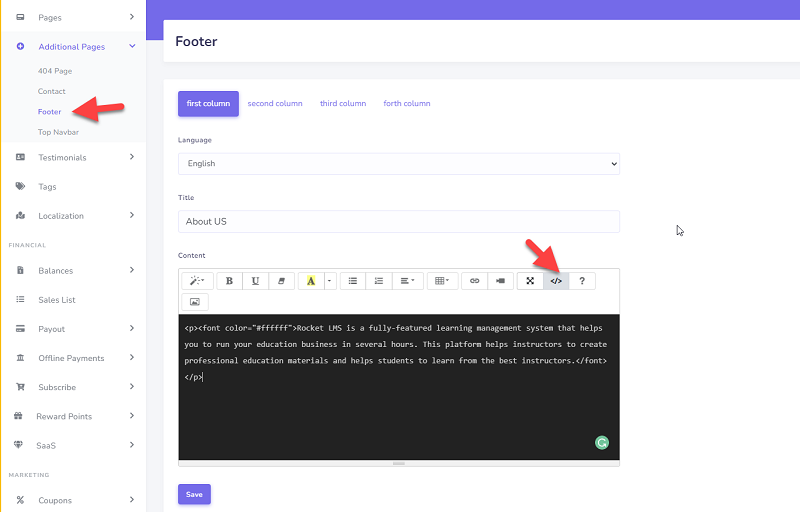
Footer content supports HTML, so you can create your HTML content using an online HTML editor such as https://html-online.com/editor/ You can change colors, sizes, alignments, etc easily using this editor.
If you use this website as an HTML editor, you can copy the HTML source from the right column.
Go to Admin/ Additional pages/ Footer
Click on the specified button to switch to the source mode and paste codes that you copied from the HTML editor.
Click on the source button again to revert back to normal mode.
Click on the Save button.