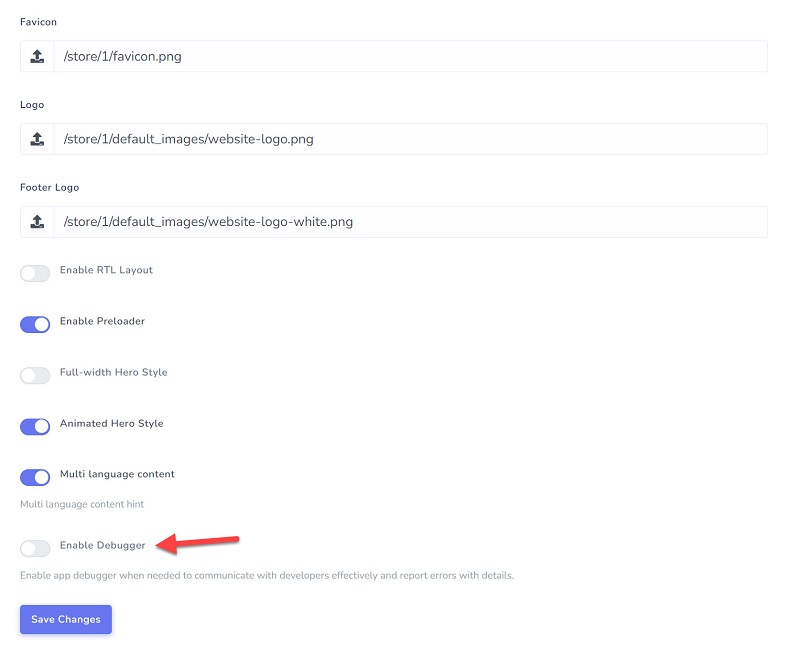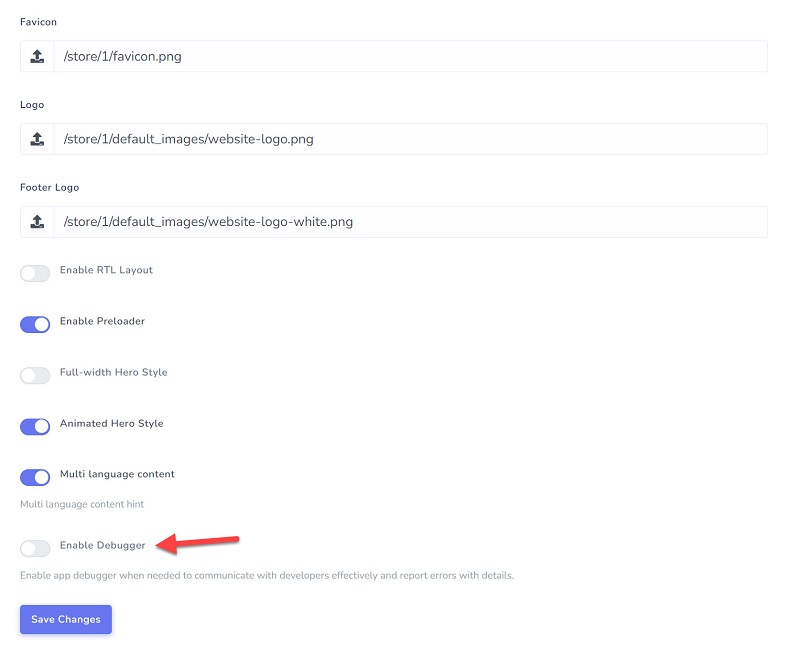Enable Debugger
Rocket LMS is software. Although we tried to deliver a clean project, you might face bugs in different situations e.g. incorrect server configurations so you can contact the support team to help you.
Solving problems by the support team depends on the quality of the information that we have about your problem so you should send a clear screenshot of the error.
You should enable debugger when you face an error, to enable it go to the Admin Panel/ Settings/ General/ Basic Tab and enable the Debugger.
Now the debugger is enabled and you can send screenshots.