How to use your native language
Rocket LMS supports multi-language. To translate the script to your native language go to “lang/en” and copy all of the existing files and paste them to the native language folder that you can find in the “resources/lang” folder. You can find your language folder standard ISO code in this link.
that edit files that were copied in the previous step and translate the second part of each phrase as shown in the following picture. Make sure don’t change the first part! Just edit the gray part.
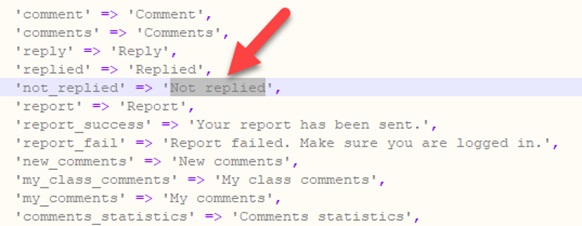 Once the language is translated, navigate to “Admin/Settings/General”. You will find several controls for language:
Once the language is translated, navigate to “Admin/Settings/General”. You will find several controls for language:
Default language:
The default language is a language that will be loaded when a user enters the platform.
Frontend languages list:
The list of languages that will be available on the language selection dropdown (On website header) and user settings. Users can select a language from this list so the website language will be changed for them.
RTL languages:
Languages that will be loaded with RTL style. You can add your favorite languages as an RTL language so if the user changes the language to an RTL language, the website Direction will be turned to RTL.
If you want to load RTL by default, turn on the related toggle button in “Settings/General”
Translation Common Problems
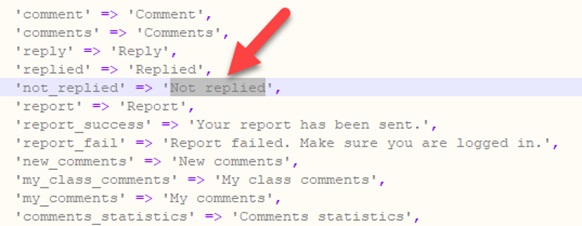
During the translation process, please be careful about the following points:
-Avoid translating variables:
You might find variables in translations. All of the variables specified with the “:” symbol e.g :hours
Correct example of the :hours variable translation:
'paid_for_x_hour' => 'Paid for :hours hours of consultation',
Incorrect example:
'paid_for_x_hour' => 'Pagado por :horas horas de consulta',
-Make sure to close all lines:
All of the translation lines should be ended with a “,” symbol.
Correct example:
'paid_for_x_hour' => 'Paid for hours of consultation',
Incorrect example:
'paid_for_x_hour' => 'Paid for hours of consultation'
-Take care of using special characters.
If you want to use special characters like “’” in your translations, please add them correctly. You need to use a “\” before the symbol.
Correct example:
'subcribe_no_result' => 'You don\'t have any active subscription plan!',
Incorrect example:
'subcribe_no_result' => 'You don't have any active subscription plan!',
How to preserve translations after updates
Please contact support in CRM, we will help you to manage this process.