Payout Process
Payouts will be handled by the admin or staff after the payout request is made by users. It means the instructor should send the payout request from the panel and the admin will send money to the instructor's account after confirming the payout request manually.
The instructor income wallet will be reset after the payout proceeds.
There is an option for payout requests that the minimum payout amount could be set from the admin panel so if the instructor's balance is lower than the minimum payout amount, the instructor won't be able to send the payout request.
To proceed with payout requests go to the “Admin panel/ Financial section/ Payout/ Requests all of the payout requests will be displayed in the list and could be handled from the “Controls” column.
After a payout request is confirmed, you should send the money to the instructor account (that they defined in their panels) manually. The instructor's income wallet will reset after the payout proceeds.
Payout Accounts
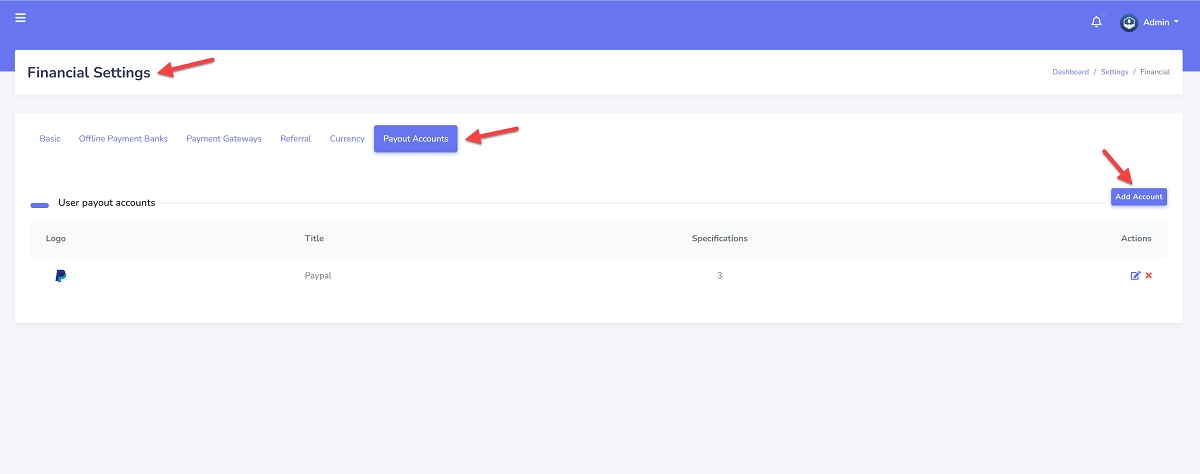
You can define payout accounts for instructors from the admin panel. Instructors can select these payout methods from their panel and define their account information according to the data you define for each payout method.
Please go to the “Admin Panel/ Settings/ Financial/ Payout Accounts” menu. And click on the “Add Account” button.
You can define a title for the payment method. You need to also define specifications for payout methods. Specifications are inputs that users will be asked for them to enter for payout. For example, if you want to define Paypal as a payment method, you need to define a specification with the title “Paypal Email” for it and it means the user needs to enter their Paypal email in financial settings when they select Paypal as the payout method.
You might need to ask users for local bank account details so you can define specifications like IBAN, Account Number, Card Number, etc.
How define payout information as user
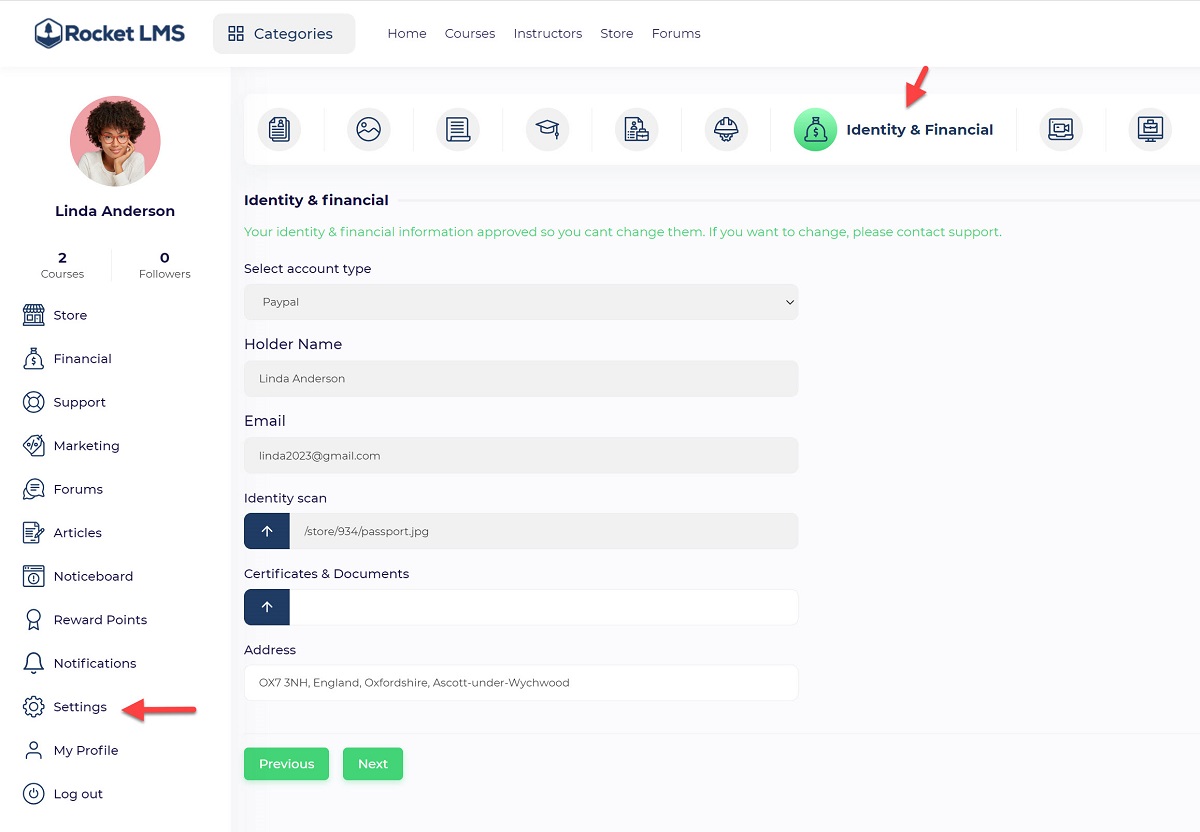
Users can define their payout account information from the “User Panel/ Settings/ Identity & Financial” menu.
When the user selects an account, the related inputs will be displayed according to the selected payout account and the user needs to enter the related information.